Hello All,
Please follow below steps to create free AWS Account.
click on below URL:
Please follow below steps to create free AWS Account.
click on below URL:
https://portal.aws.amazon.com/billing/signup?type=enterprise#/start/email
Provide root user email address and choose a name for your account.
you will receive verification code you provided email address. copy paste the same verification code to verify yourself.
create strong password for your root user.
in this section select account type as Personal and provide your name and mobile number for verification purpose
provide required details like Country, Address, City, State and Postal Code
here in this section provide your credit/debit card details. Note that you must provide the nationalize bank card and card type should be Master, Visa or American Express.
it will deduct 2rs that will credit back to your account after 24-48hrs.
Provide the billing address.here please select No for Pan card option
you will ger redirected to verify your account.
provide the details to confirm your identity.
you will get OTP on your mobile, enter the OTP to verify yourself.
Note down your username and password and lets start the FUN.
you will ger redirected to verify your account.
provide the details to confirm your identity.
you will get OTP on your mobile, enter the OTP to verify yourself.
Select Basic support - free plan and continue.
Once all the provided details verified by AWS you will see below screen that means your account is created successfully.
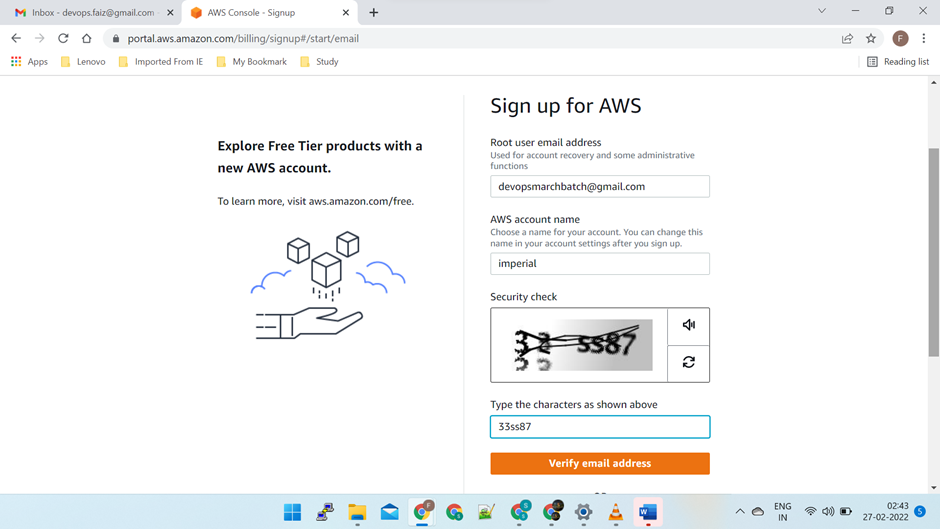





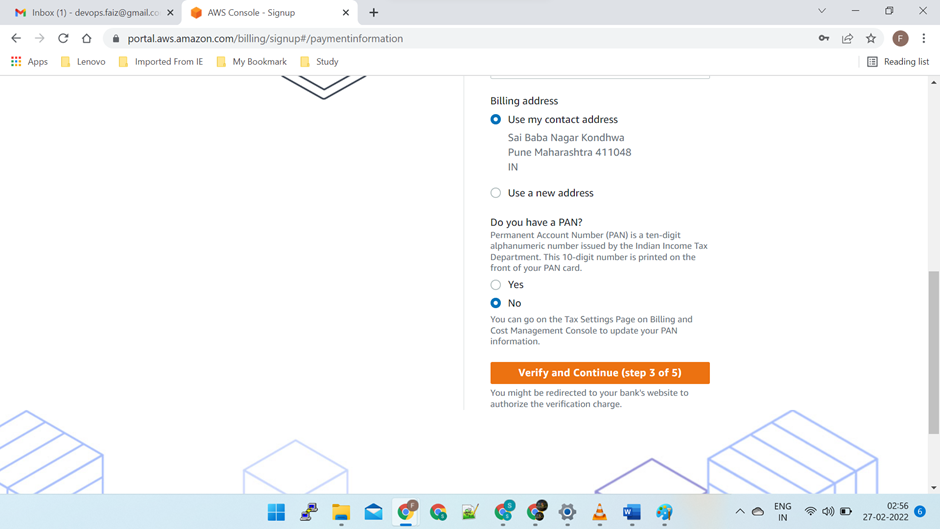





Comments
Post a Comment